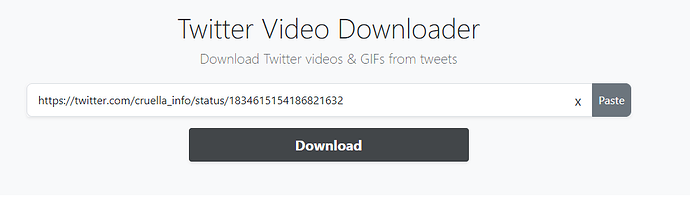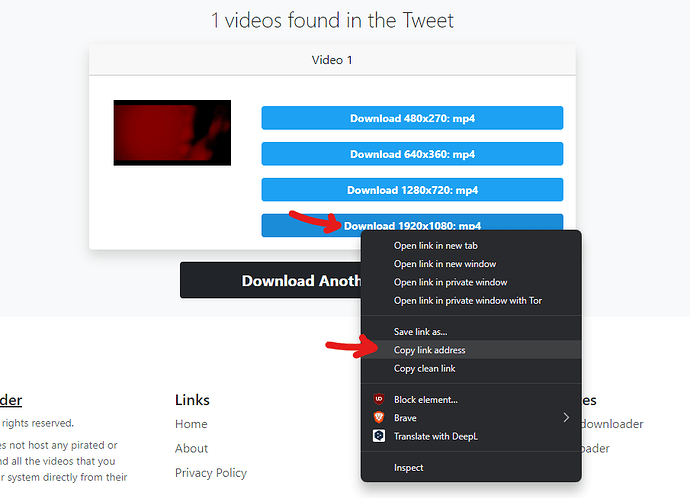Now that a certain musty space man has not only rebranded an entire website, but has also made it impossible to embed a tweet (fortunately that seems to be fixed elsewhere, although we still can’t do it here for some reason), some smart people have figured out a way around this. One of those tools is the Twitter Video Downloader, a website that downloads videos straight from Twitter, but besides saving them, you can also upload them here! Thanks to @colorfuljinsei for showing me this method!
In this case, don’t save the video to your computer, as you won’t be able to upload the video here directly, but rather copy the link as you would a regular Twitter post.
First, find a tweet that contains a video. It can be something like a MV spot from your favorite bands to post in a news topic or even something simple as a meme video taken from a gimmick account. Copy the link and paste to the white bar and then click Download.
When the program finds the video, go to the highest quality possible. Instead of clicking to actually download it to your device, right click and copy the link address.
Then paste the video on your post here, and voila! You have just embedded a X Japan Twitter video in the year 2024! There won’t be a thumbnail, but at least you can still watch a video here directly instead of having to switch to another tab.