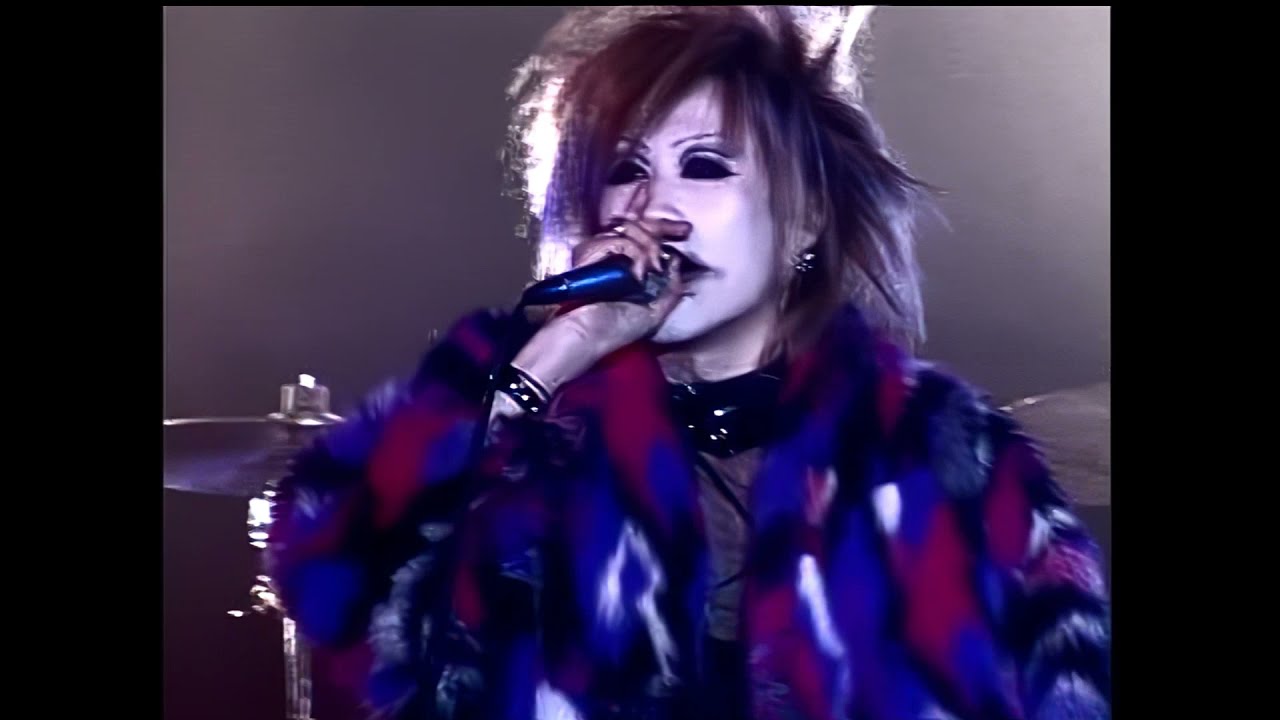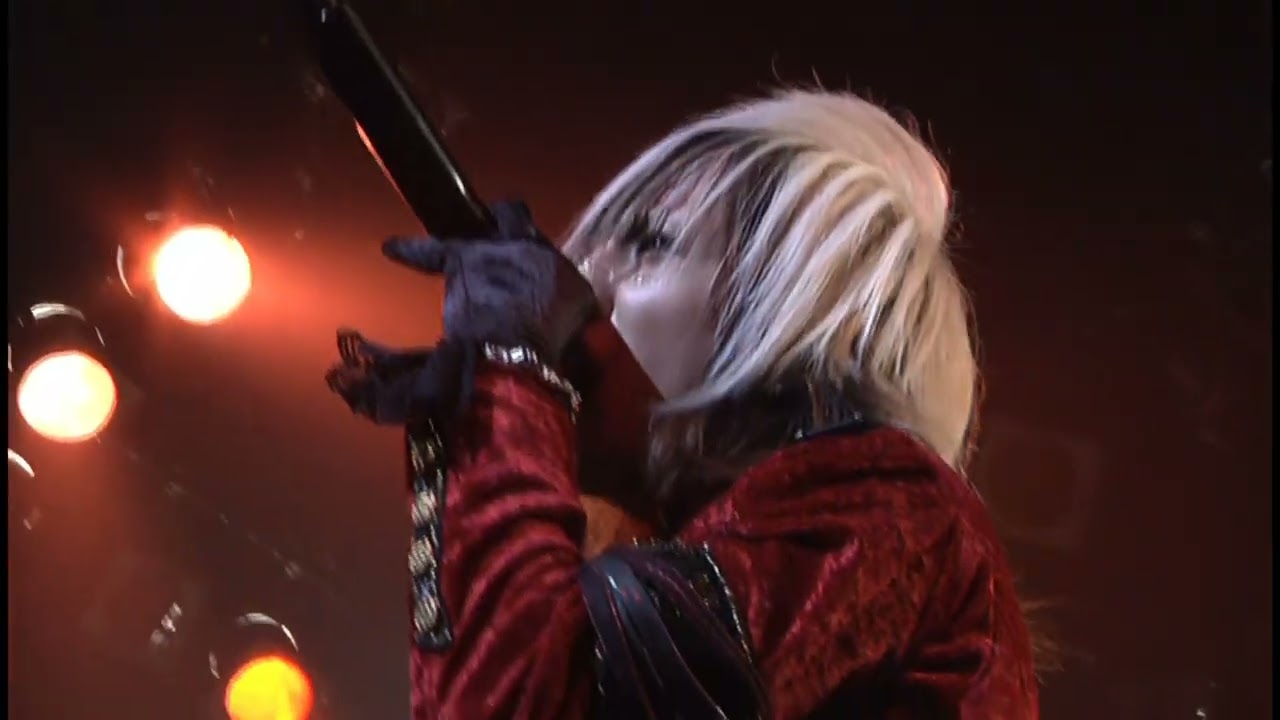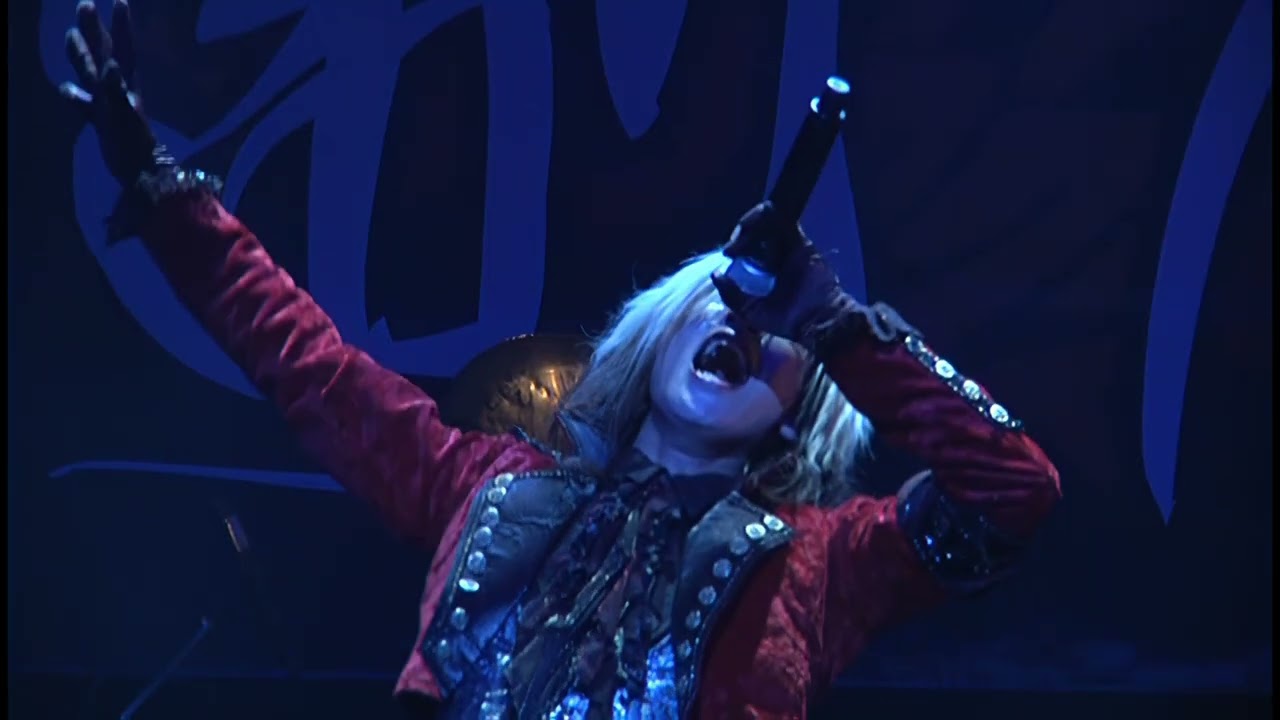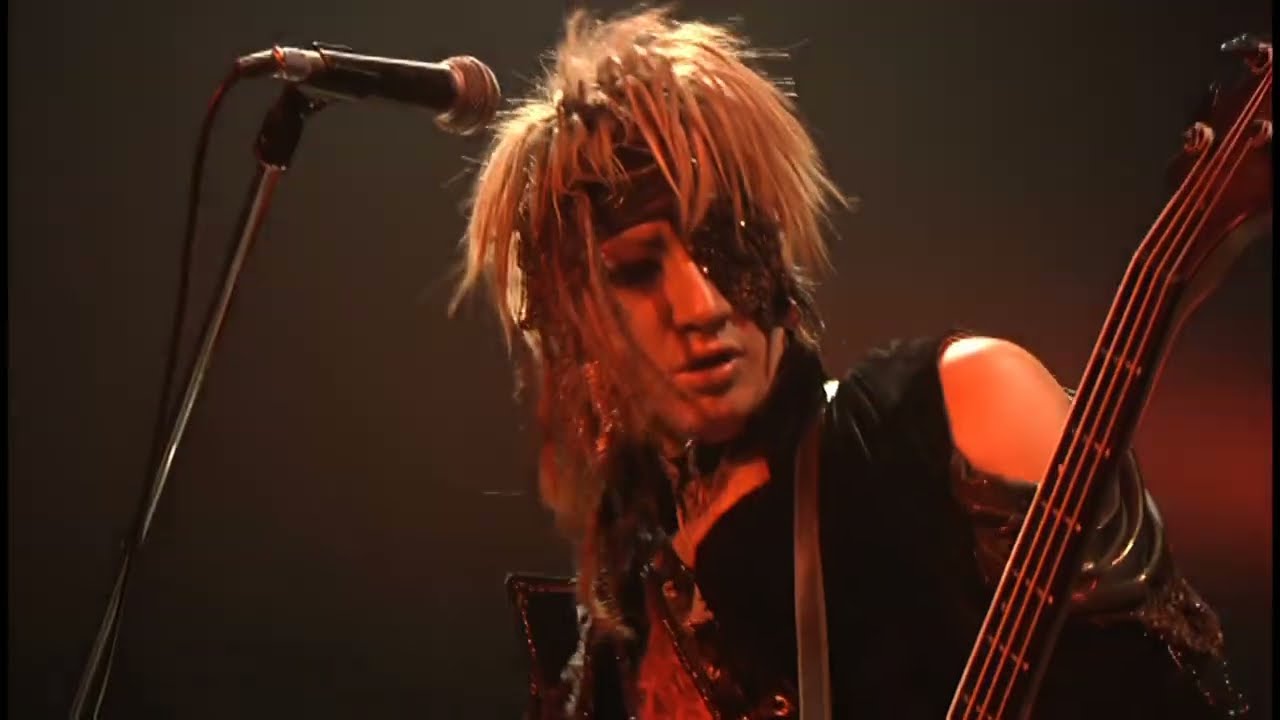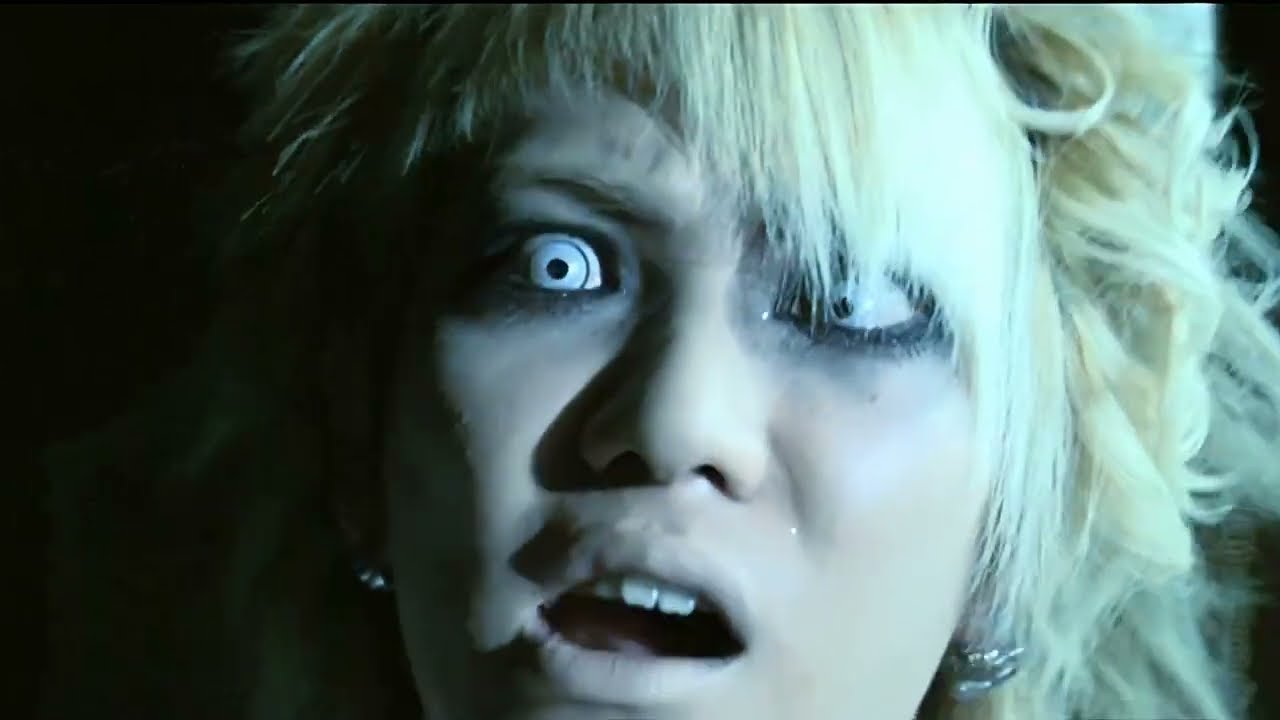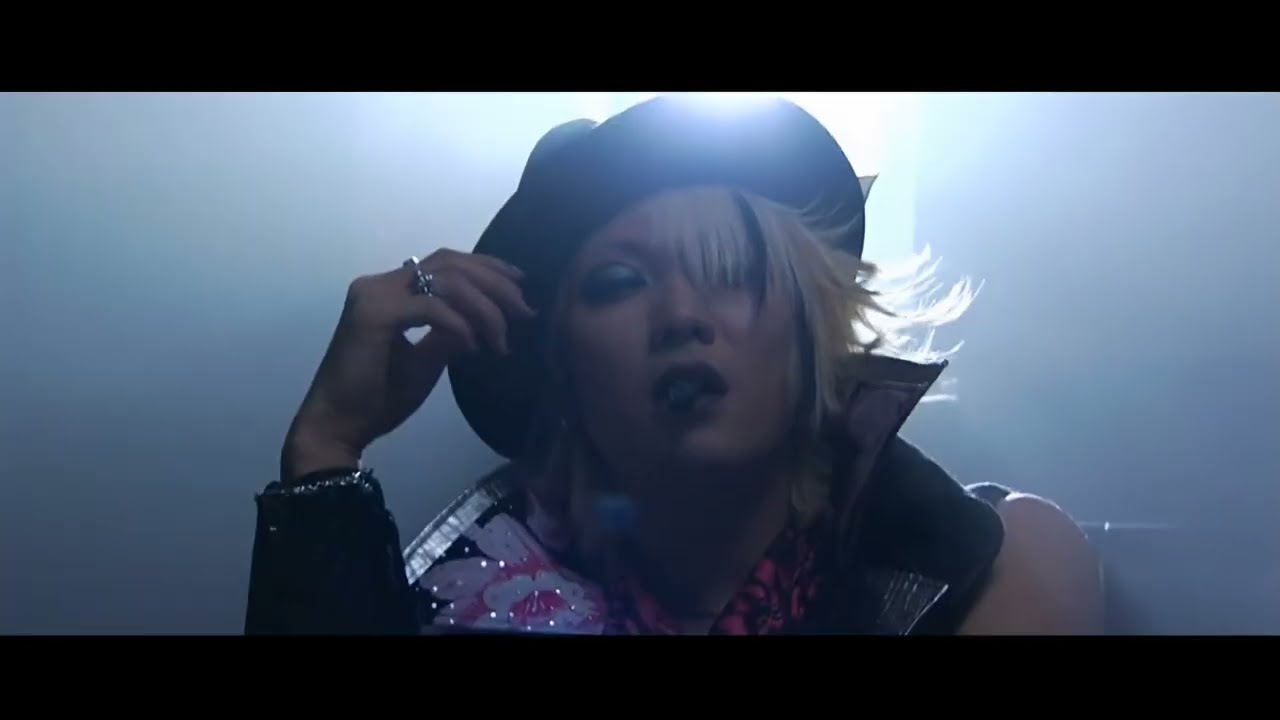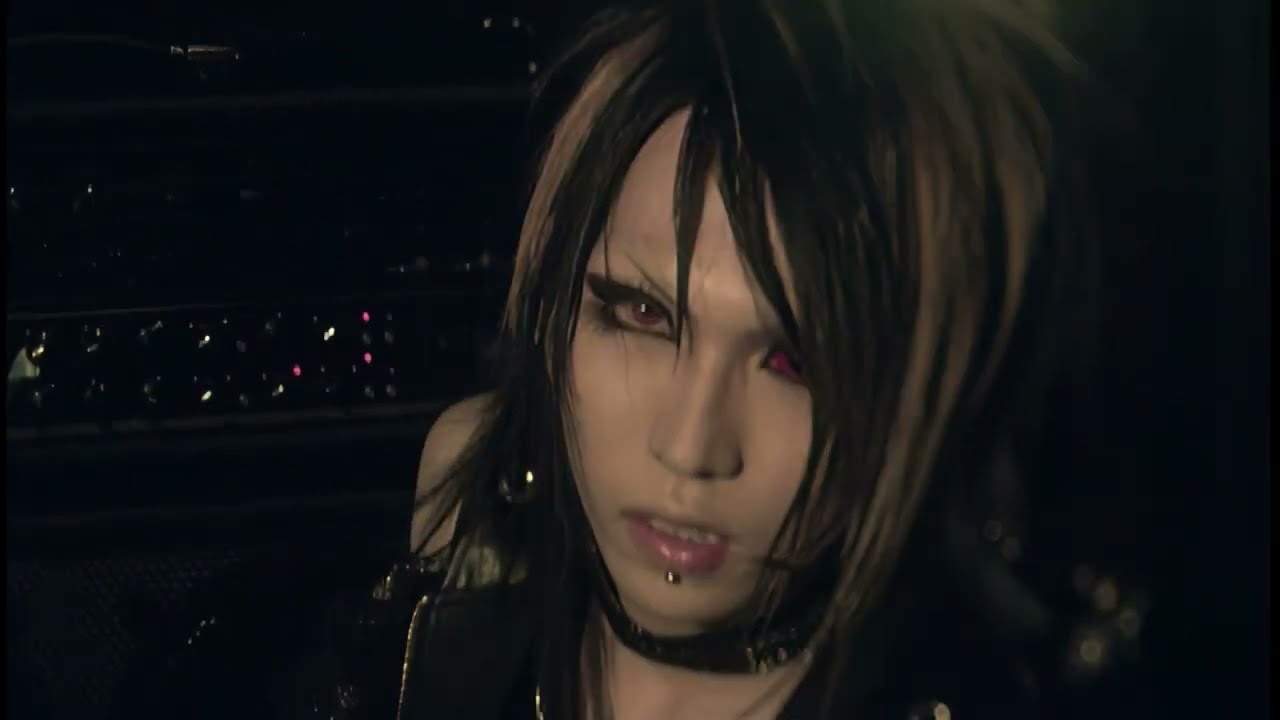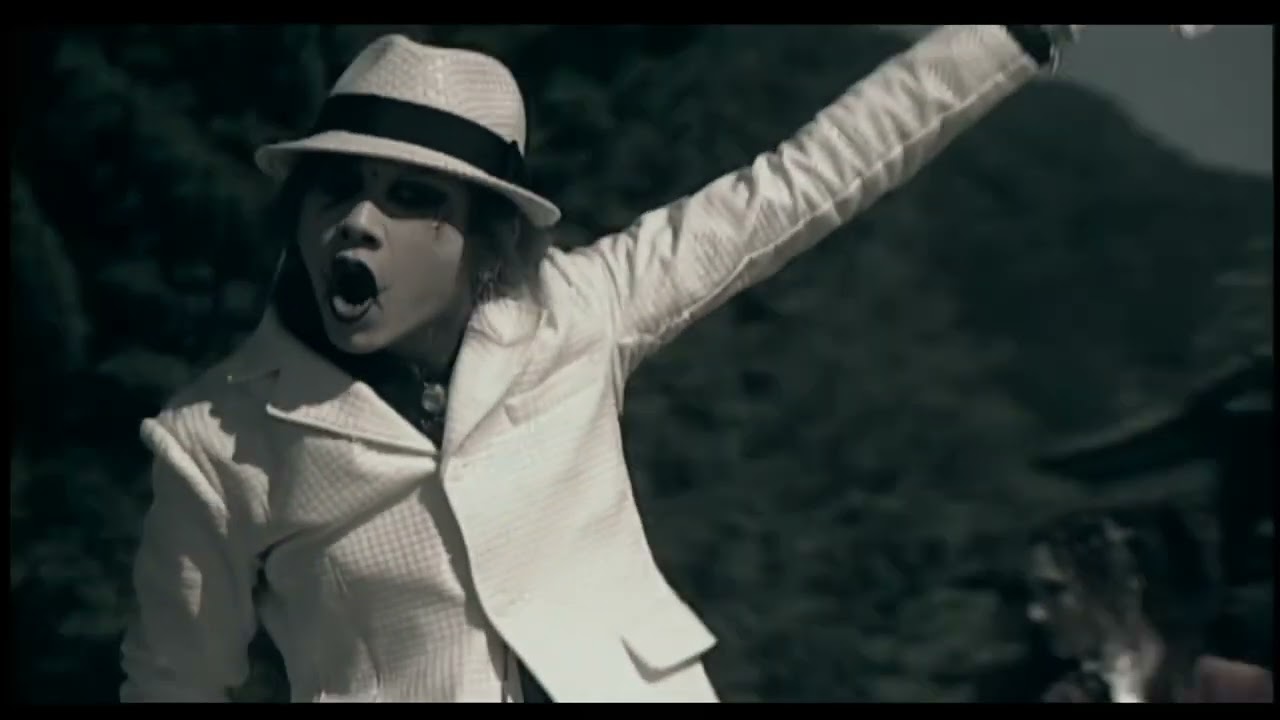Holy crap, even for 2010 this is awful. Kinda feels like they did this on purpose…
2nd 12012 clip from High Style Paradox II. Sadly all the live clips on this are set to the recorded versions of the music instead of live audio. I was a bit disappointed :<
The car junkyard PV! We need more diversity of locations in low-budget VK PVs.
(Thanks again!)
My Rip, Used for It that equipment:
original Retail VHS, Sony LVX70 HF 6 Head Stereo/LG-DVR339/DVD+R/VOB/TMPEG DVD Author/Upload
It’s been a while, huh… I think I forgot to post the last set of カレン vids here, woops.
Anyway, back with some Nega! Thanks to @JohnN for providing the source ![]()
And one last one that will go live tomorrow ^^
Here’s the last song from that NEGA dvd. Hopefully will have more soon, maybe NEGA, maybe another band~ ^^
Started getting back into this… a lot has changed with the software. I tested some of the newer deinterlace options (Dione), but I wasn’t particularly happy with any of them. I ended up deinterlacing this one with Handbrake’s yadif and then took it to VEAI to upscale with the relatively new Proteus algo. Honestly, it’s miles better than Gaia since it was the only one not to create weird varicose veins out of thin air, but I’m still not ecstatic about the result. I’ll also have to remux this with the original audio at some point, but I wanted to see how it fared with YT compression.
Slacking on updating again, smh. Anywhere, here’s some Screw PVs and another 蜉蝣(kagerou) PV I’d forgotten to do. Trying to get more done but my video card is a real pain in the ass sometimes. ![]() The Screw PVs are thanks to Zeus
The Screw PVs are thanks to Zeus ![]()
Are you people upscaling PVs just based on your own intuition or is there any kind of guidance, instructions, etc. one could follow to try to do it themselves? Yeah there are some instructions available online, but I just thought it would be wise to ask beforehand.
We’re mainly using a program called Video Enhance AI upscaling, but there are different processing models that can be chosen from within the program that suit certain video sources more than others. There are preview windows where you can determine which one is doing the best job from a snippet of video, but part of it is a bit of intuition as well.
Certain video formats, especially lower quality interlaced videos benefit from doing deinterlacing using QTGMC (currently the best deinterlacing algo) which requires using a program like AviSynth which iirc @koutetsuhime uses. There are processing models in VEAI specifically for interlacing, but currently come with enough flaws where you’re better off improving the product in AviSynth and throwing that into VEAI.
I’ve also found it in my experience that you have to mux the original DVD audio (or the CD track) into an mkv because VEAI screws with audio bitrate. So you’re best off tinkering with the video alone through (AviSynth) → VEAI → Using a program to mux the upscaled video with the extracted audio of the og source.
This is mainly relevant for digital rips, as VHS rips requiring a bit more tinkering with that’s outside my scope of knowledge and goes more into “restoring” the quality as much as possible before attempting any upscaling.
Love this Theard!![]()
Any chance someone can do Shimobe by Aliene Ma’riage ?
ngl the first thing this thread makes me think is what kind of weird shit you could make by upscaling an old video to 1080x60, ripping it from YT at 480x24, upscaling that BACK to 1080x60, etc etc, until 90% of the video is made by AI instead of cameras
I’m gonna need you to get your giga chad brain to work and show the class what you did.
Yep, this is pretty much 100% spot on!
For muxing the original audio back in with the upscaled video, I use MKVToolNix, but there’s other programs you could use too. No point compressing the audio since I’m sure Youtube is gonna do that anyway.
AviSynth is probably the hardest part of it, it took me a while to figure it out. I very rarely use the deinterlacing models in VEAI unless they actually work without killing the quality (rare). Most often I find they deinterlace some but miss many frames for some reason, and half the time they destroy the quality too. Since I found out VirtualDub2 exists, I’ve just been using that to pipe the avisynth through to deinterlace. Seems to work well (and it’s nostalgic to be using VirtualDub again lmao)
VHS is mostly the same other than you aren’t working from a DVD rip, so you’ll have more quality loss (but probably less than uploading a 480p to Youtube smh). But if it’s on a DVD you definitely want to get that DVD copy to work from, not something someone already encoded (e.g no mkv, mp4). I usually use MakeMKV to put the raw files into an MKV container just cause it makes things easier.
So no guides really, it’s just been figuring stuff out and remembering some of my ancient video encoding knowledge. Lots of seperate googling instances on many parts lol
Also, it works best if you have an RTX Nvidia card, iirc. (Or just anything other than a shitty AMD card that likes to randomly crash ![]() ) I’m trying to save up for a 3060 Ti atm, so hopefully I can do more work once I have a more stable card… and can buy more old VK DVDs too.
) I’m trying to save up for a 3060 Ti atm, so hopefully I can do more work once I have a more stable card… and can buy more old VK DVDs too.
@DistortedAlice Do you have the DVD its from, if it’s on one?